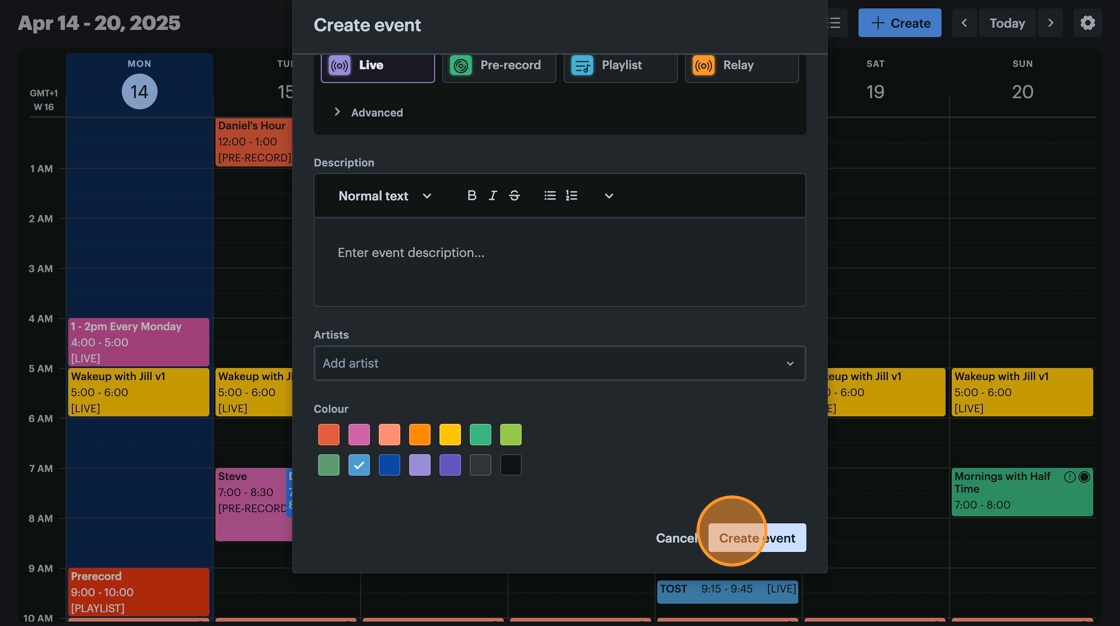How to set and edit the duration of an event
Let's take a look at how to set the duration of an event down to the minute. Time slots default to 15 minutes to make creating simple events quick and easy. However, all events in Radio Cult can have their duration specified down to the minute.
Let's jump into it.
1. Navigate to https://app.radiocult.fm/schedule
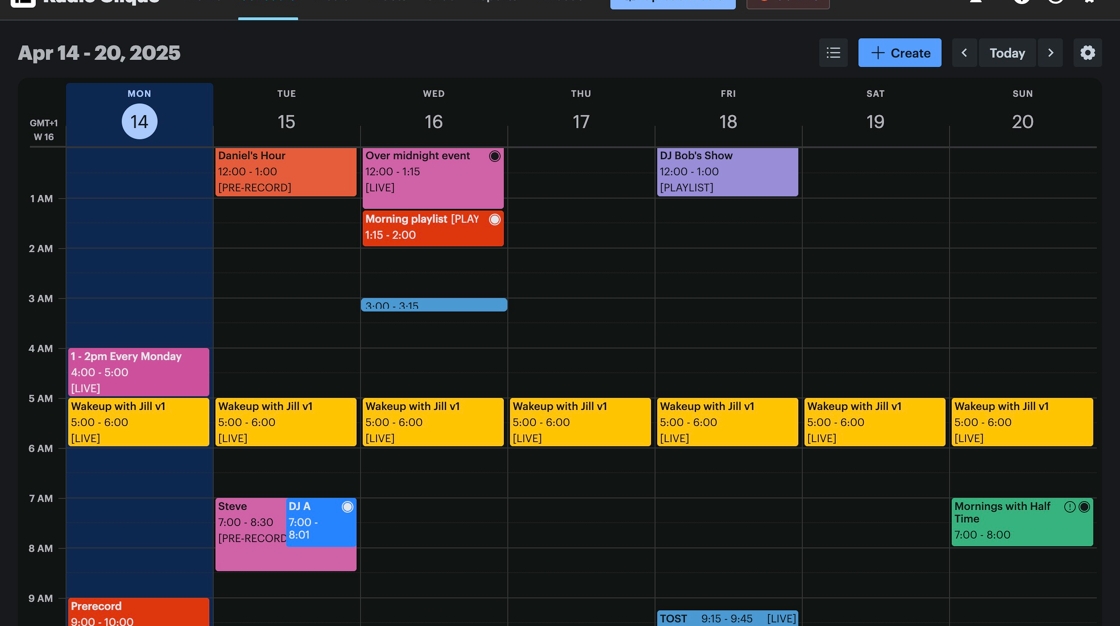
2. Click and drag on the schedule to bring up the Create Event Modal.
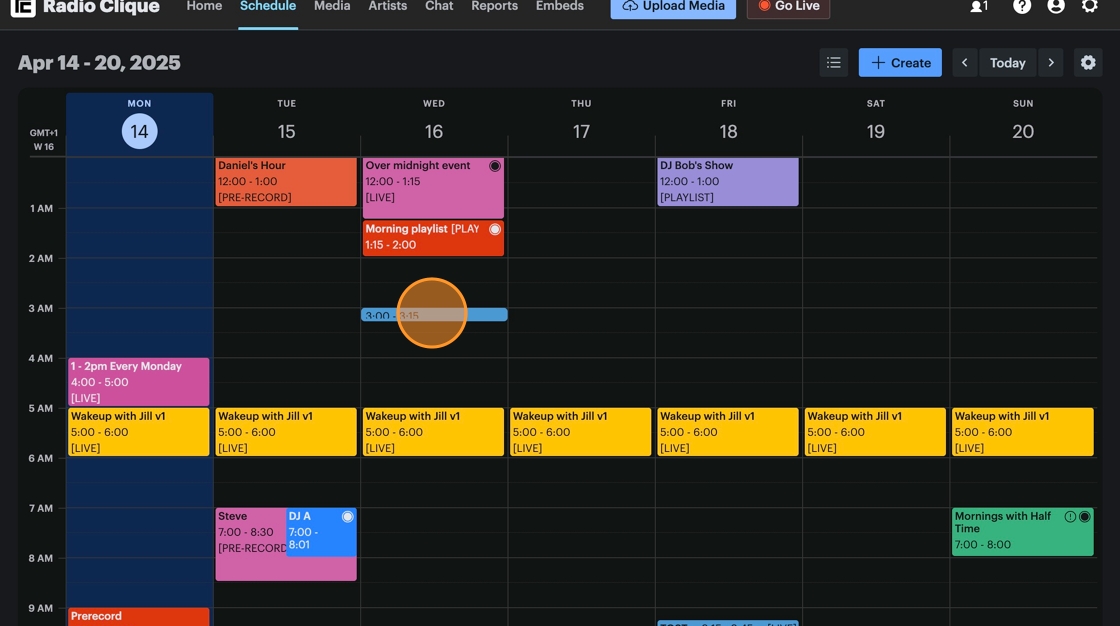
3. Click on any of the time pickers to manually enter a time down to the minute. In this example, we start by editing the start time.
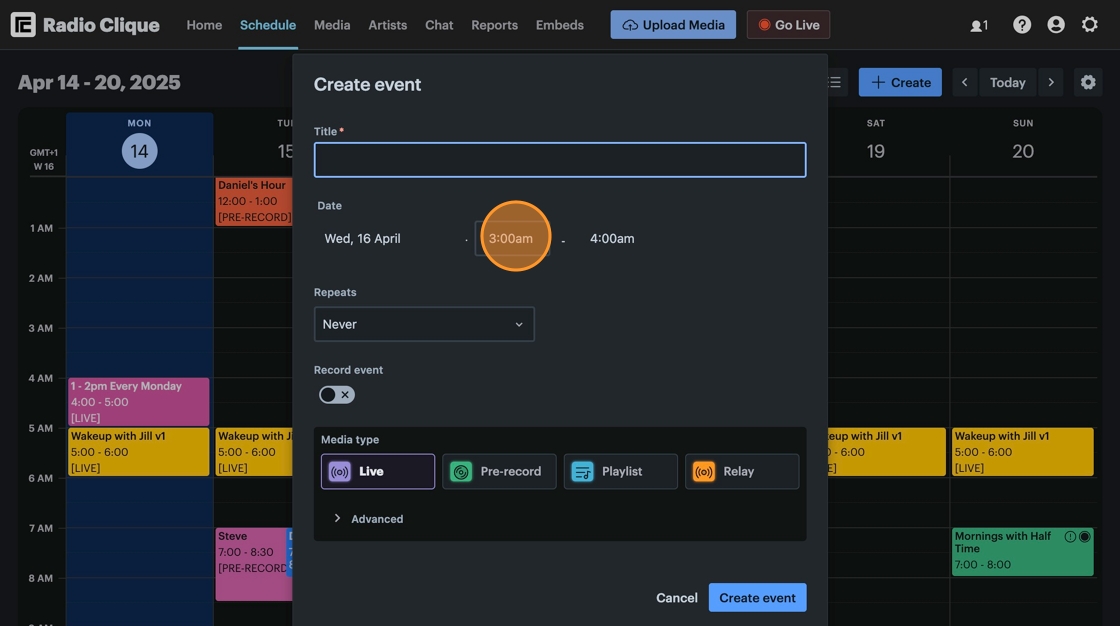
4. Type any time you want. For example, enter "3:02AM" and then press enter
5. We can do the same for the end time. Click on the time picker for the end time.
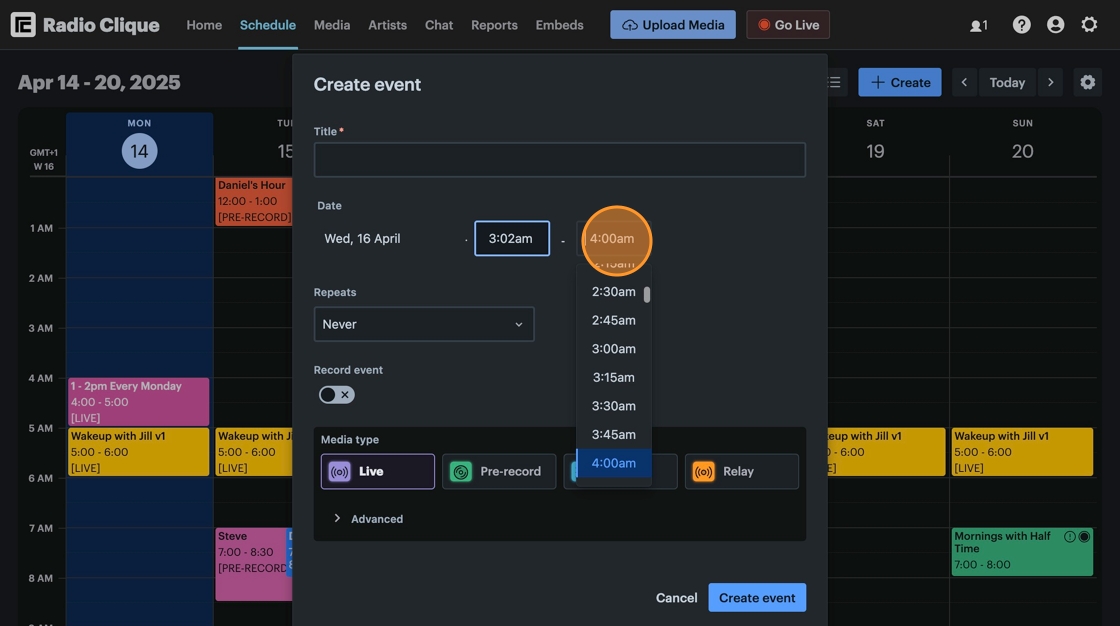
6. Type any time you want. For example, enter "3:47AM" and press enter
7. Fill out any final fields
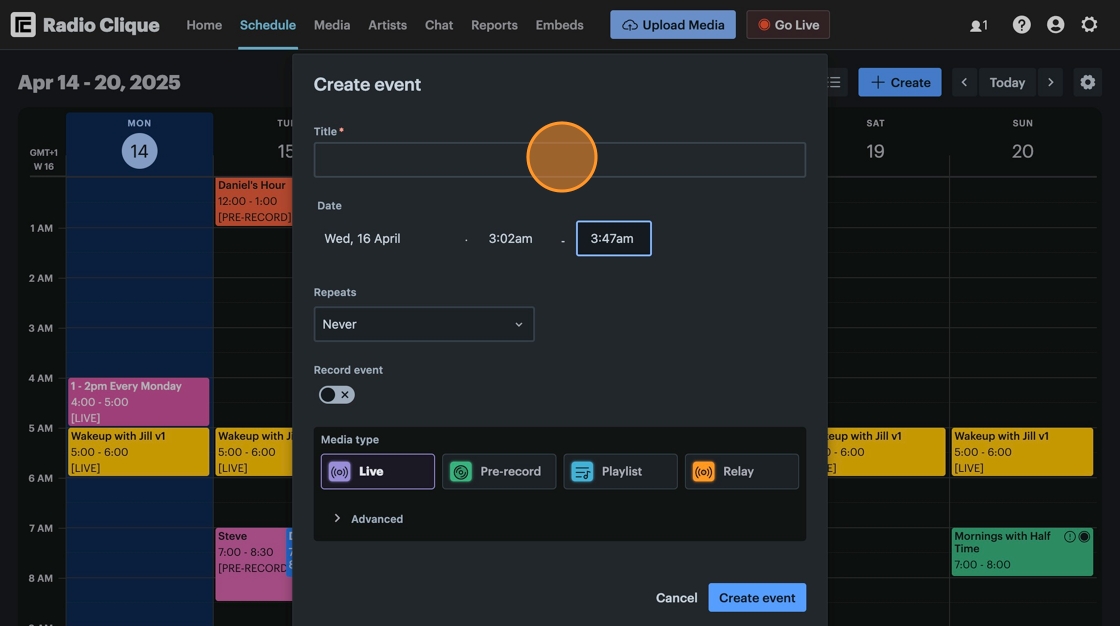
8. Click Create event to save your event!